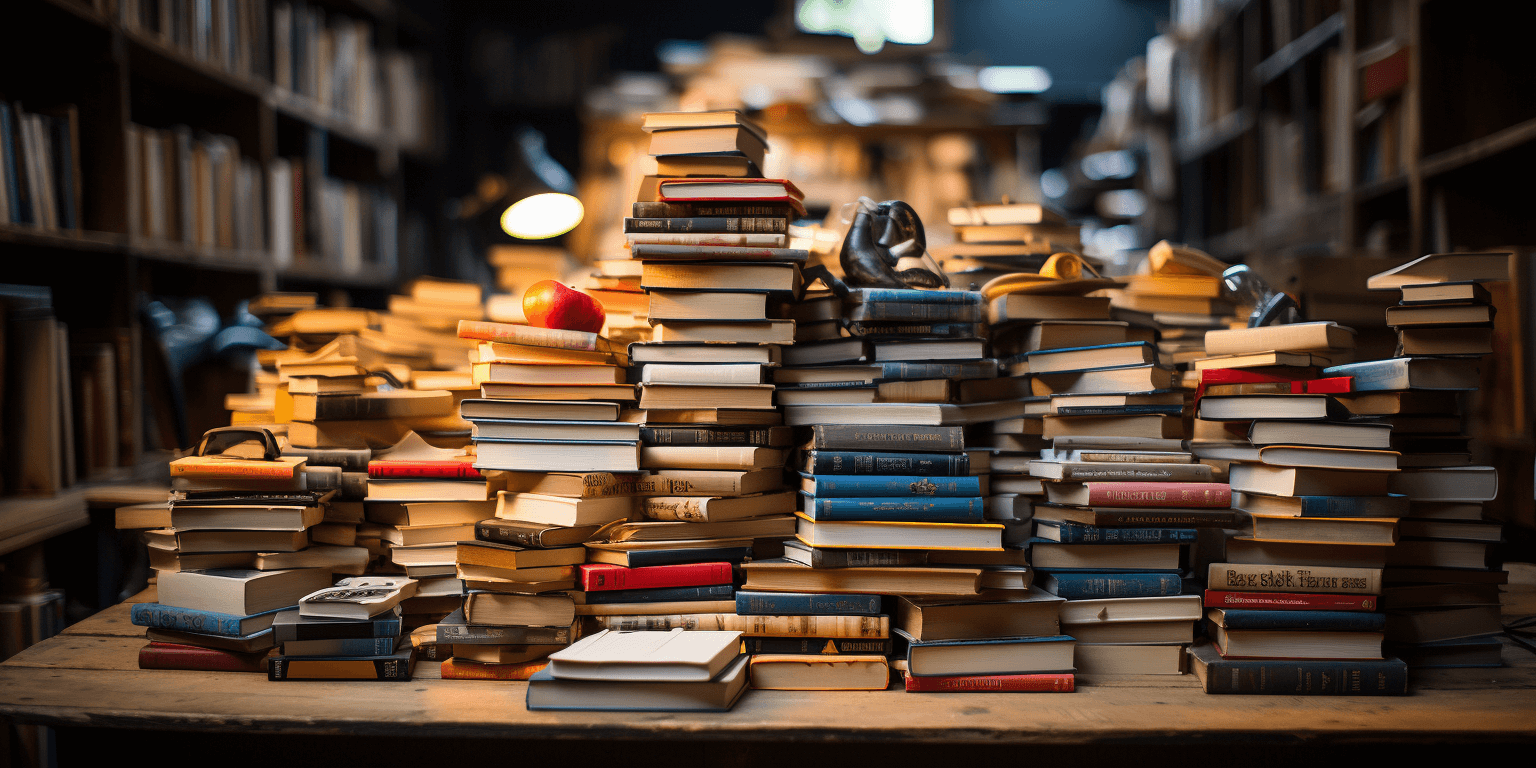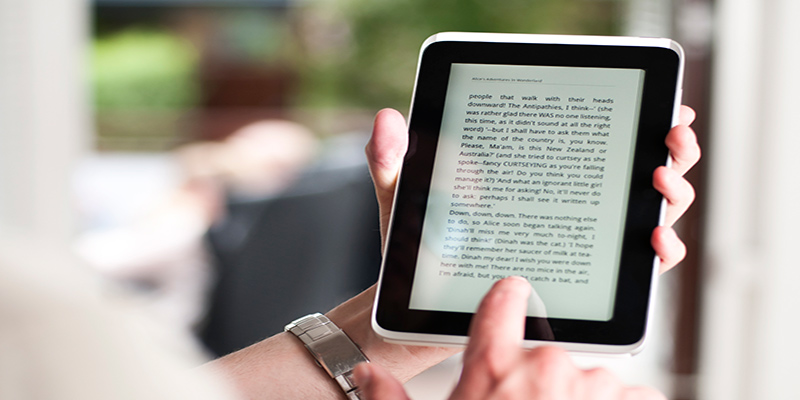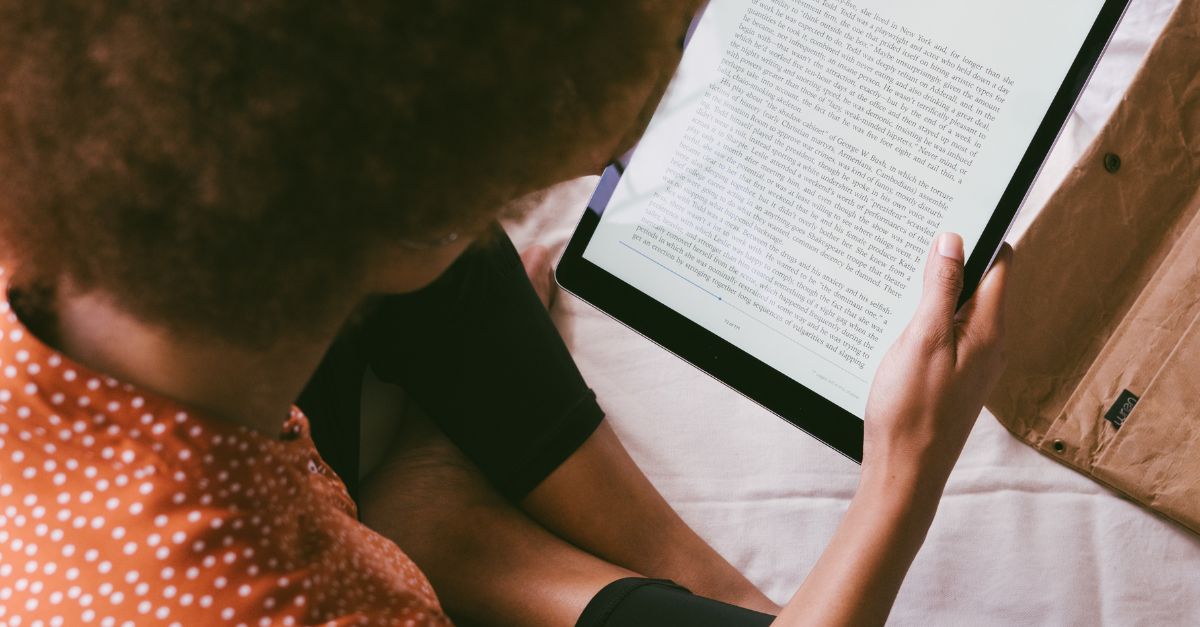
- About Us
- Events
- eLibrary
- Alberta Research Portal
- Ancestry Library Edition
- Calgary Herald Archive
- CBC Corner
- Centre for Equitable Library Access
- cloudLibrary
- Consumer Reports
- Cypress Resume
- eLearning
- Grant Connect
- National Network for Equitable Library Service
- Overdrive Libby
- PressReader
- Pronunciator
- Read Alberta eBooks and eMagazines
- Parkland Regional Library System - Library Selection
Accessing eBooks on a Tablet or Smartphone
- Go to the app store on your device and install the Aldiko Next app
- Open the application
- Tap Skip to skip the Create an Account option
- Tap the Catalogs section in the app
- Tap the + button
- Find Parkland Regional Library System in the browsing list
- Tap Browse in the rectangle that contains Parkland Regional Library System name in the Catalogs section
- Authenticate using your Parkland library barcode and PIN
Browse & Borrow within the app
- Tap Catalogs
- Tap Browse in the rectangle that contains the Parkland Regional Library System name
- From the Parkland home page navigate through the catalogue or tap the magnifying glass to search by keyword
- Tap on the cover image to access the detailed record
- Tap Borrow to download a title